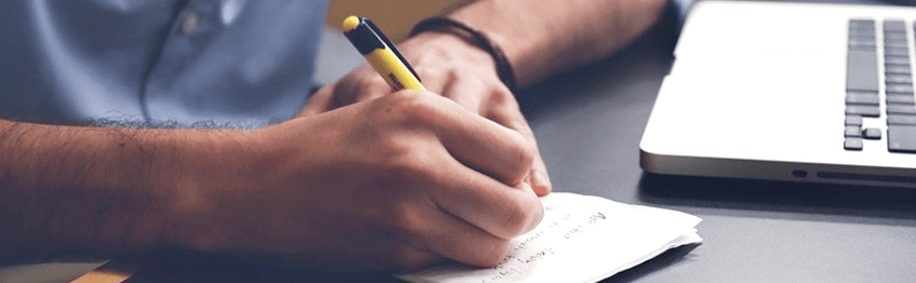Looking to stand out from the crowd for your next job application? Tired of applying for jobs and failing to secure an interview? CVs have become somewhat of a necessity, but you should see it as an opportunity. One where you can uniquely express and portray yourself to your next employer.
During my years of experience in the graphic design industry I have seen a few excellent CVs, but I have also seen a LOT of terrible CVs. Below I have compiled my 5 top tips on what I think every Graphic Designer’s CV should include.
Tip 1: Creativity
We have recently had a vacancy open for a graphic / web designer role here at Red Graphic in which we received hundreds of CVs. While sifting through all of these CVs you start to recognise a pattern, similarity, there were far too many bland CVs that just didn’t grab my attention at all. When you are planning your CV, stop looking online for templates and start creating! Every graphic designer has his or her own unique style, find out what your style is and use it within your CV!
There is nothing more disinteresting that a CV that uses black sans-serif text and has no visual appeal. Why not include colours? Images? Different fonts? Experiment and I am sure you will stumble across a CV that you will be proud to send out.
Tip 2: Order
Does the order really matter, as long as the information’s there right? Yes it does matter! Priority is one of the most overlooked aspects of a creative CV. Planning is key to a successful CV and the order is one of the most important parts of that planning process. You will want to show off your skills and experiences but also supply the reader with what they want to know. This is one tip that you can learn from those dull CVs. Although they look like a receipt from a supermarket, the order is normally spot on!
Tip 3: Length
My idea of a good creative CV is to inform and impress. Receiving a 12 page A4 CV might be informative, but is certainly lacking on the impressive side! You may feel the need to try and fit your whole life story in but you need to think, does the reader really want to know this stuff? Is this information really benefiting my application? In most cases the information you feel is necessary may actually be harming your CV.
Tip 4: Please no more Word CVs
Word, PDF, Online CV? Sometimes it can be difficult to choose which format you think is best for your creative CV. Usually the very first impression we get from any application is the format of their CV. As soon as we click on that Download CV button we instantly make assumptions, you may be thinking that judging a candidate on their CV format is a bit harsh, that’s where you will be wrong.
Ditch Word. There is nothing more destructive to your application than a word document as a CV. We found that 95% of candidates that sent over their CV as a Word document to Red Graphic were unsuccessful in securing an interview. Whereas only 65% of candidates that sent over their CV as a PDF were unsuccessful. As well as being mostly bland and boring, with Word CVs you cannot guarantee that the document will render the same as on the reader’s machine.
Tip 5: Spell Check
One of the more embarrassing introductions to a candidates CV was – ‘Hi, I’m a Graphic Desiner from Cambridge’. Spell checking is the last but one of the most important steps when creating your CV. Incorrect spelling and grammar is a sure way to come across as unprofessional and sloppy. Just spend 30 minutes or so polishing up the grammar and spelling, even get a friend or family member to give it a good thorough read through. Checking work for print may be one of your day-to-day duties for the job you are applying for so you will want to come across as accurate and precise when it comes to small details.
Conclusion
So to sum it all up in a few points …
- Be creative, implement your own unique style
- Show off your skills and experiences but also supply the reader with what they want to know
- Don’t write your life story
- Ditch Word, Send PDF!
- Don’t be sloppy – give it a spell check